Heavily inspired by this page, I decided to showcase a brief history of my OS GUI customizations throughout the years. I feel screenshots like these not only show the creators personality a surprising amount, but more importantly, can serve as an interesting display of computer history in a way. Similar to how people find the day-to-day life of people from the past an entrancing look into a time and place, how someone uses a computer can give a person years into the future a small idea of what it was like in a given time.
Therefore, I've scavanged a few sceenshots of what my primary computer looked like at various stages in my life. Use them as inspiration for your own setup, as a showcase of certain trends at the time, or just one of many neat desktops. Do note that a sizable chunk are essentialy lost to time.
Personal Debian Install, 2021
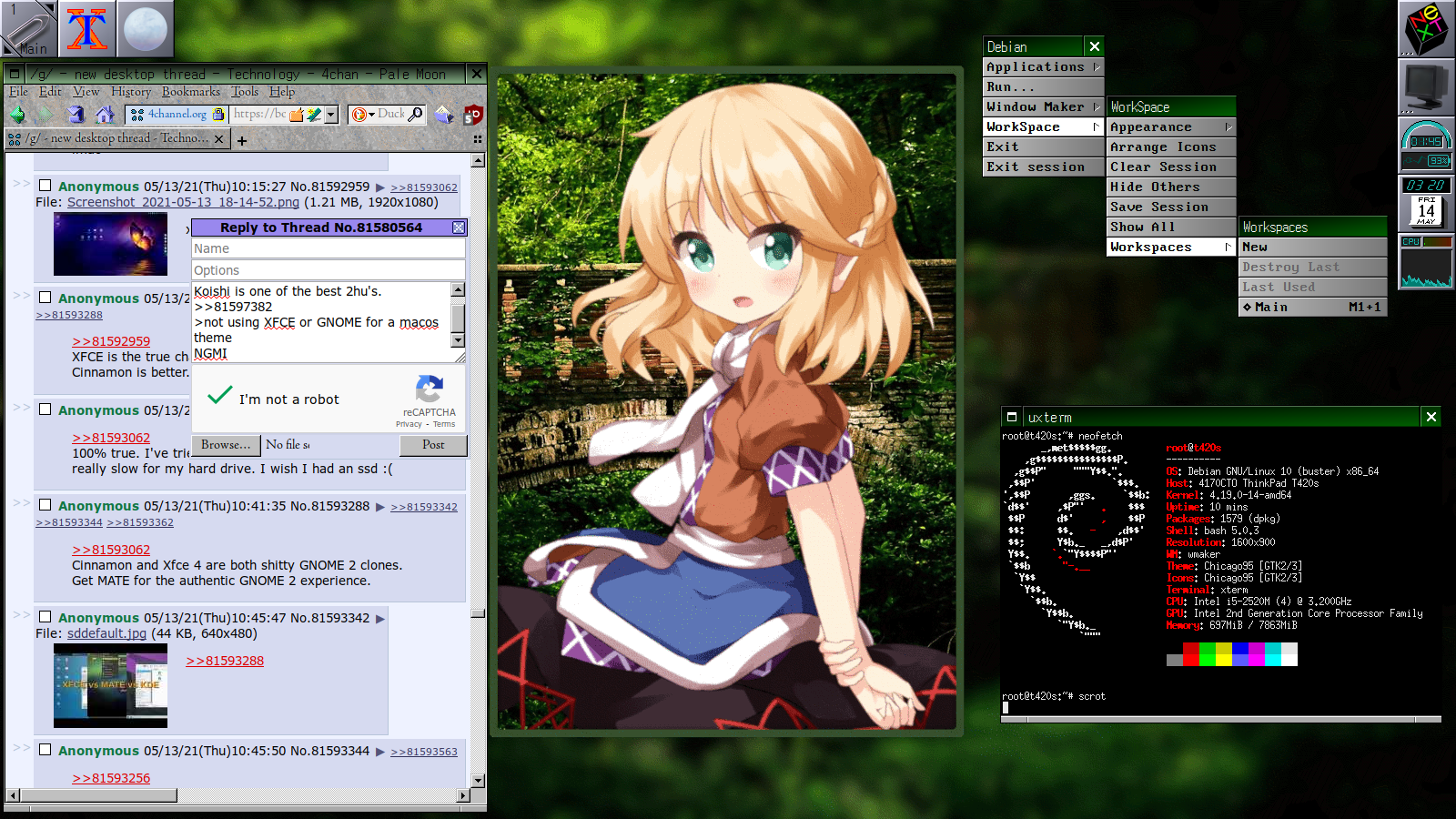
My first minimal GNU/Linux setup, put on a Thinkpad T420s. While it could be a bit irritating at times, it was a fun setup that I "learned" a fair bit on, but left due to windowmaker not being very WiFi friendly, which combined with my failing N.I.C to make a not so fun setup.
School-Provided Windows 10, 2021
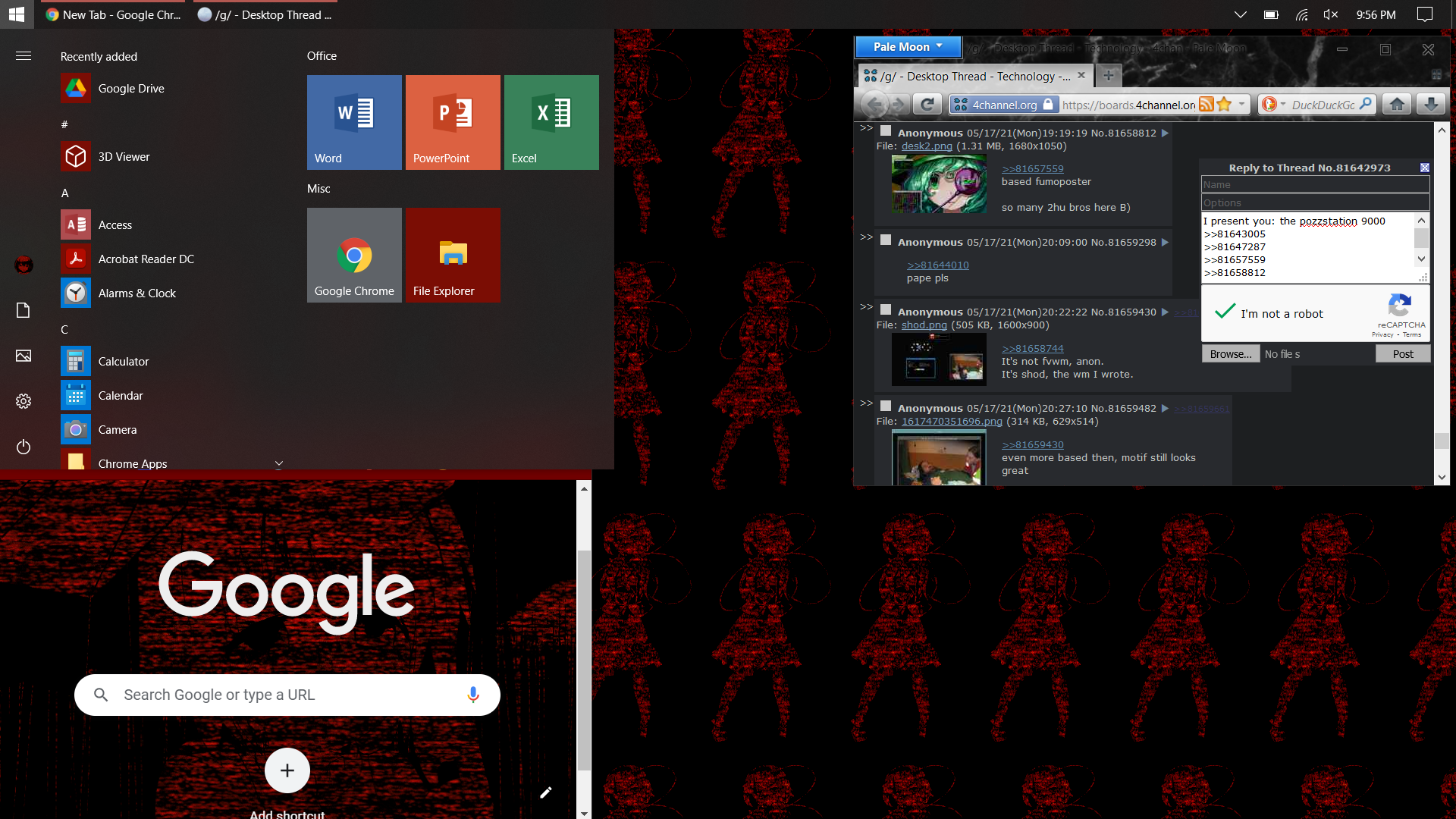
A Dell Latitude 3300 that I was assigned, thus making it my primary daily driver laptop. Despite being locked out of nearly everything, I still managed to theme it surprisingly well, even if it was an edgy dark-like-my-soul theme.
Macbook Air openSUSE Install, 2022
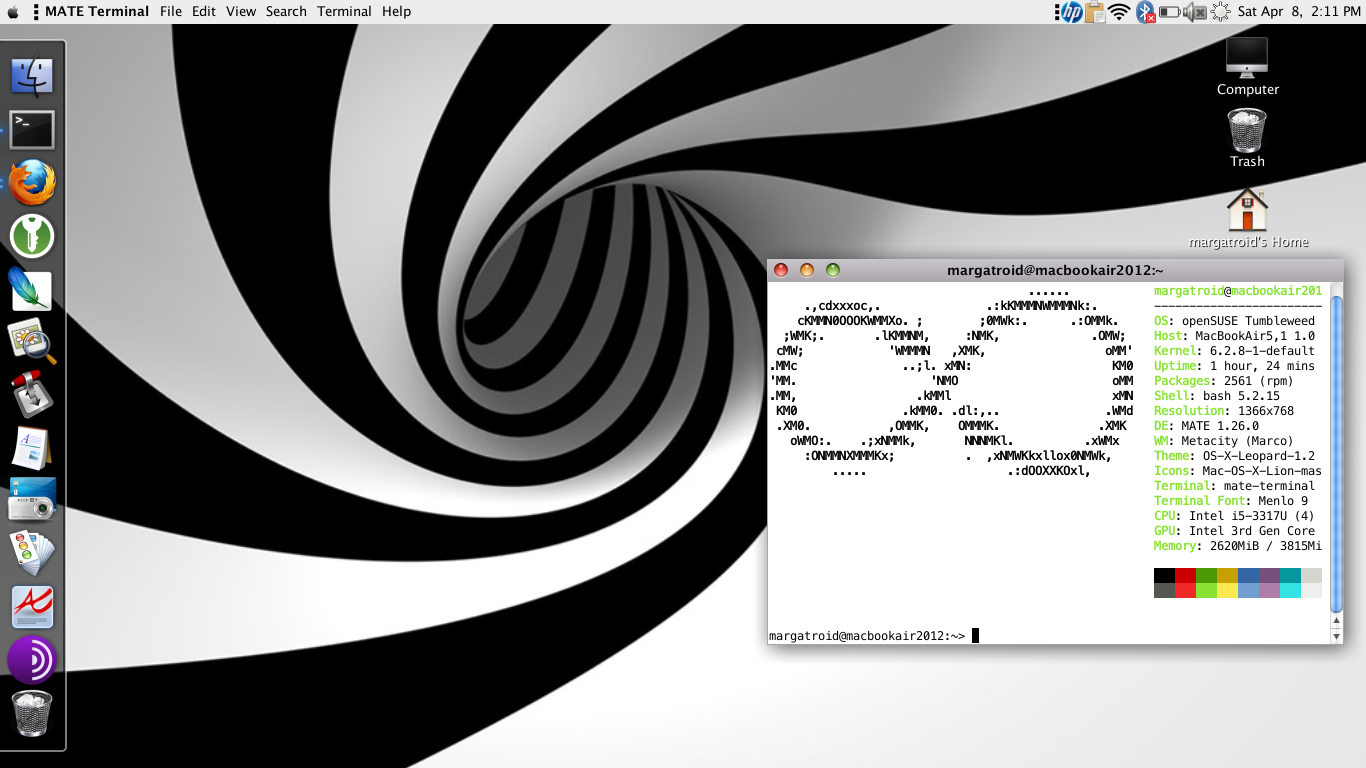
A Macbook air mid-2012 model I was given for free. Since it had been abandoned by Apple, I decided to try out random distros and see how well I could clone macOS. I settled on a Snow Leopard theme, since it looked nice and was nostalgic to me. I would later give it to a friend in exchange for doing my make up assignments, plus they could join my other friends in our CyTube watch parties. It wasn't being used much anyways.
Personal School Laptop, 2022
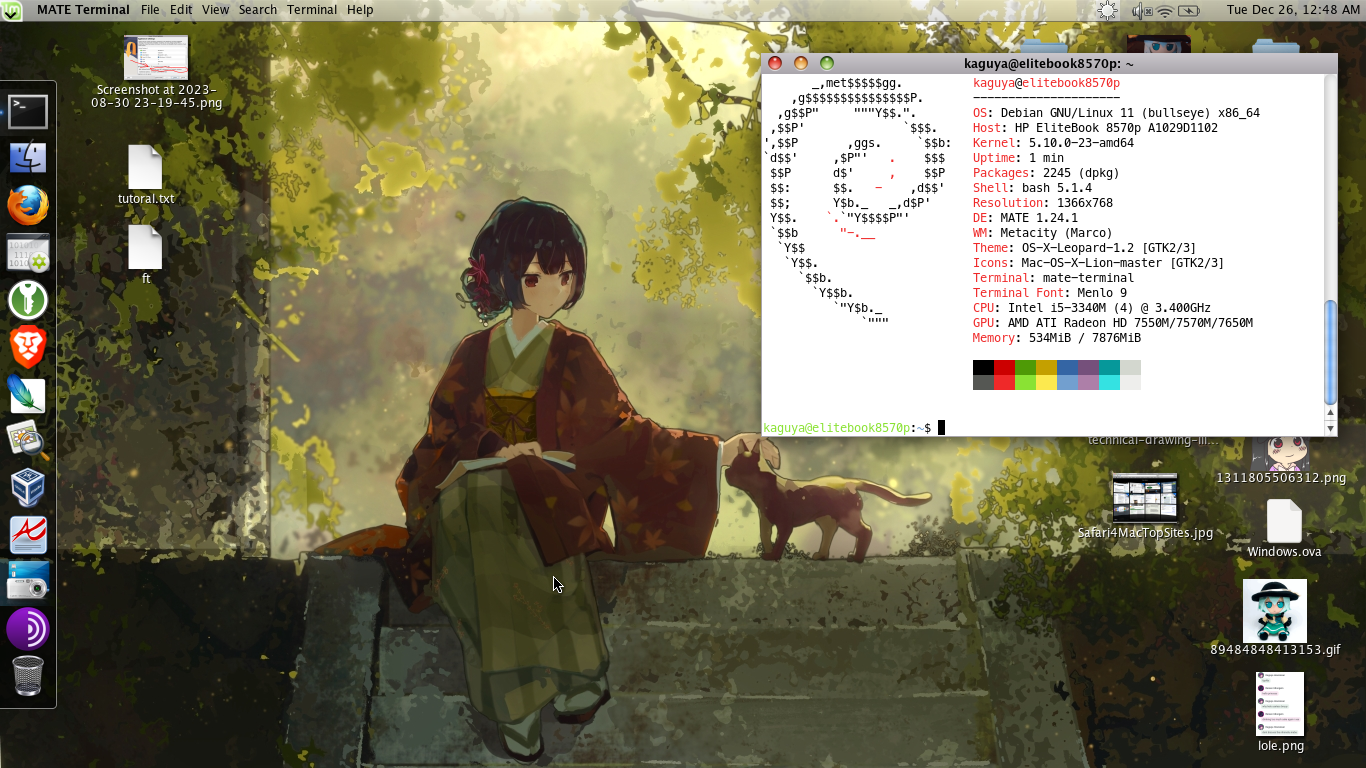
A HP Elitebook 8570p I got for free from a teacher that I decided to use for school use. It worked well at that, especially once I got a 8GB RAM upgrade and 9-cell battery (SSD made things nicer too.) I went for a Snow Leopard look again, not just because it was nice, but so I could LARP as the stereotypical college student with a Macbook.
Laptop, 2023
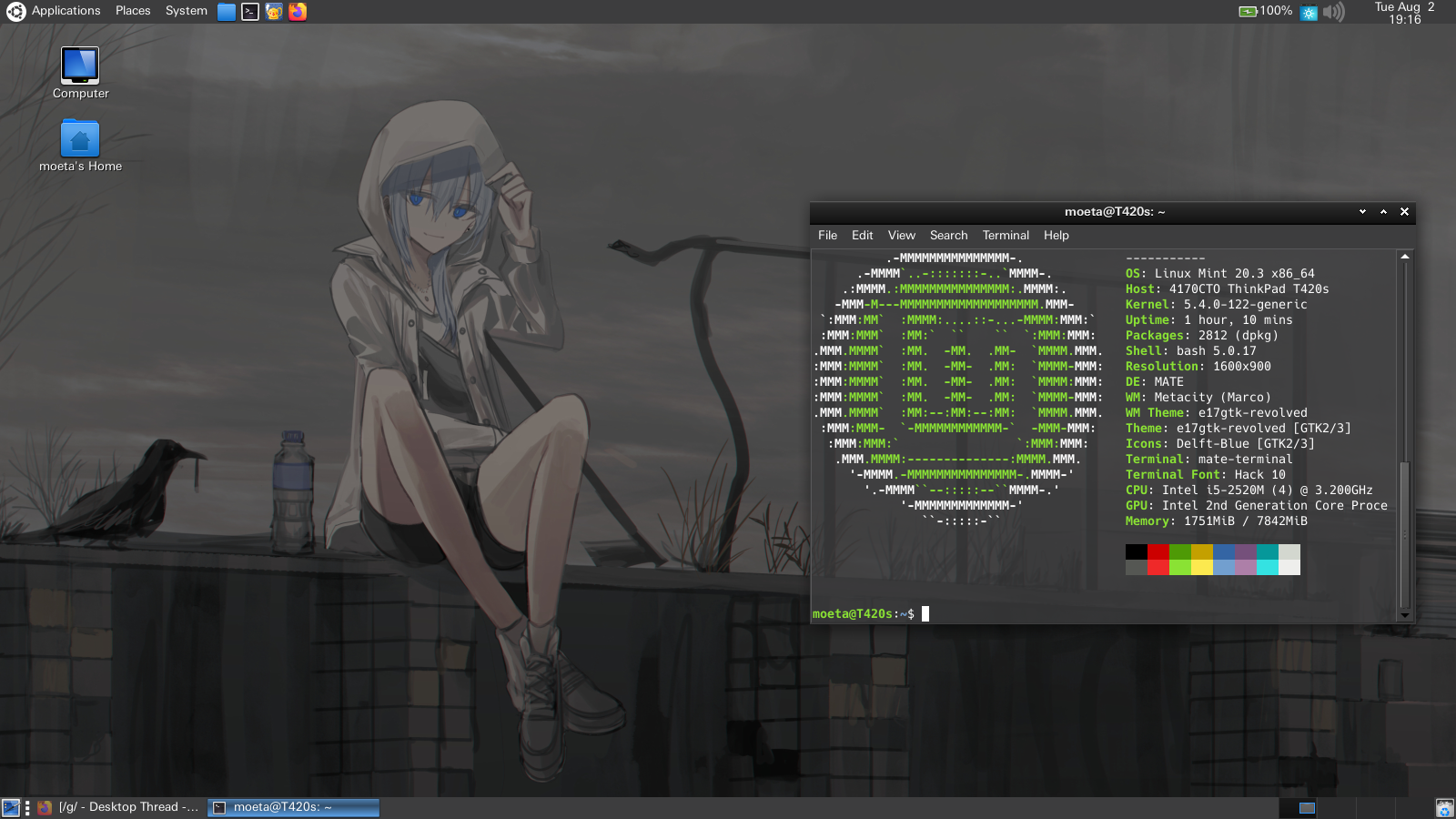
While this screenshot is from Mint, I recreated and used this setup on Artix more then I did for mint. I kept the "skeuomorphic" idea but went for blue accents, with a traditional MATE/GNOME 2 layout, à la Solaris 11. I like to imagine the end result was nice.
Plasma 5 Gaming Desktop, 2024
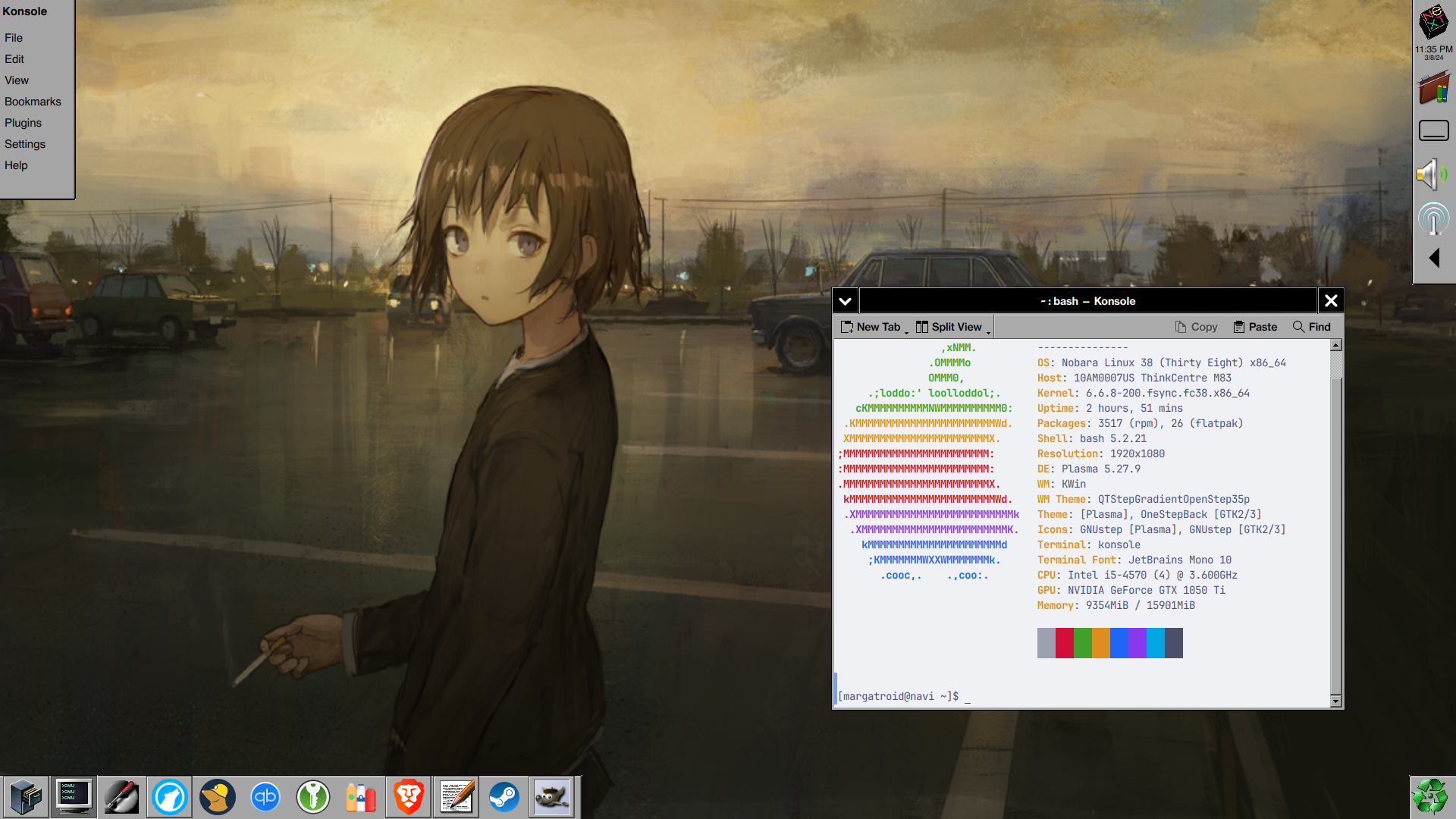
A Lenovo M83 Desktop I gutted and chucked into a random gaming case. I added a 2TB HDD, 16GB RAM, and GTX 1050Ti to make it a gaming PC. I originally used Windows 7, but as companies began dropping support, I switched to Linux, choosing Nobara for the lulz; which I used until Plasma died after I finally managed to get system updates working. I went for a NeXTSTEP style, which I somehow did very well thanks to the insane customizability of KDE.
Plasma 6 Gaming Desktop, 2024

After Nobara's odd updating killed the system, I wound up switching to something not maintained by one guy. I decided to hop to openSUSE, since my previous experience with it was nothing but stable, plus it theoretically should have good software availability. The update to Plasma 6 killed the QTStep windows decorations I used, so I decided to go for a different look. The layout is very macOS, although the windows buttons are still NeXTSTEP. The theme is simply the Suave Dark theme, only with the Obsidian Grey icons, creating a very nice system to use.