Kdenlive, staying true to other KDE adjacent programs, is widely customizable. Unfortunately, I feel as though this has been criminally under-appreciated, and have decided to showcase the sheer customizability of Kdenlive by recreating the look and feel of more popular proprietary video editors. I recreated these programs with the best of my ability by essentially reverse engineering how said programs work via an array of tutorial videos. If you like any of these recreations, you can download all of them here.
Modern Programs
Davinci Resolve 19

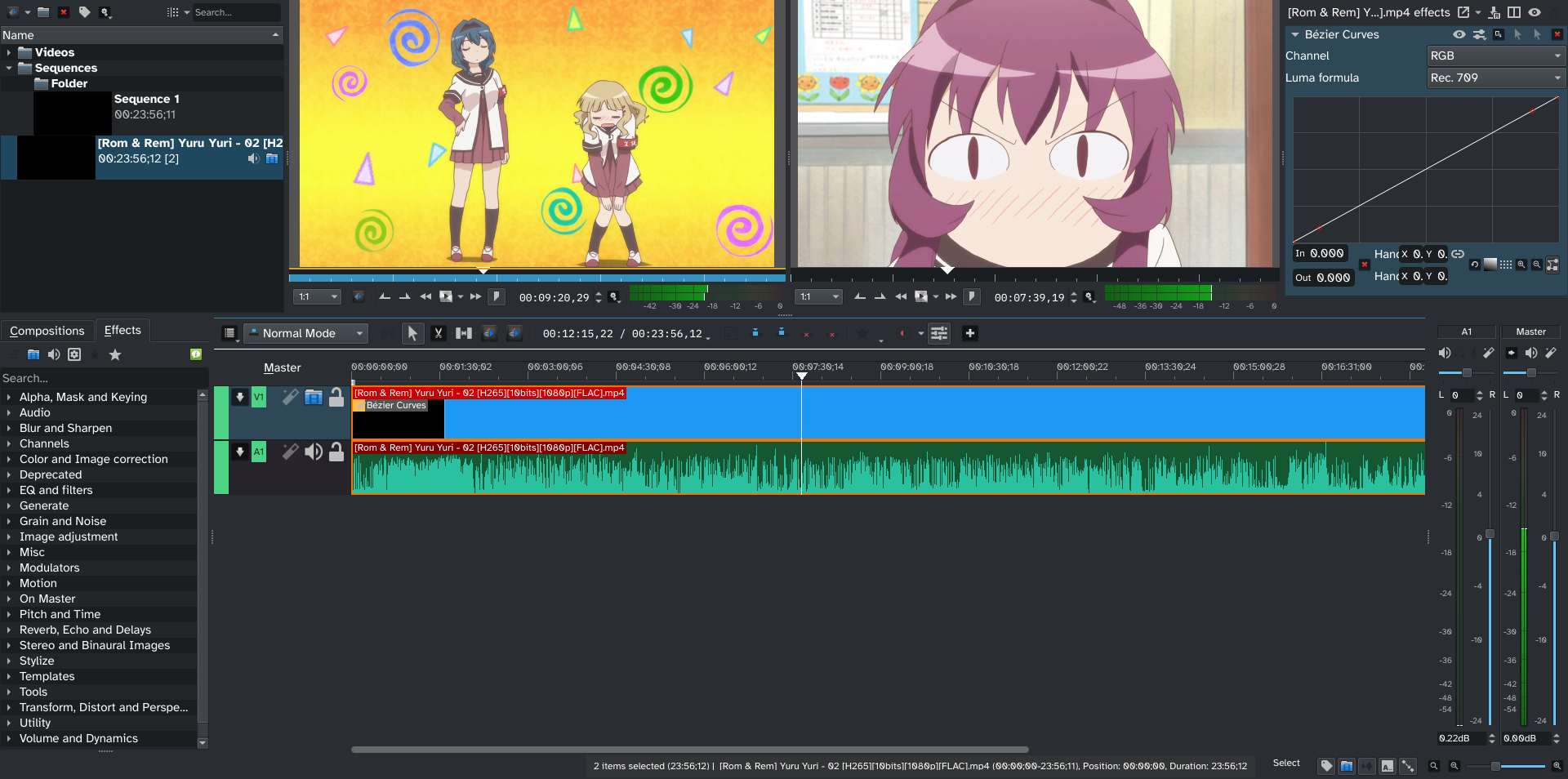
Davinci Resolve, while mostly known for its color grading ability, has been growing in popularity due to it being free to download, alongside having native GNU/Linux support.
Avid Media Composer 2024
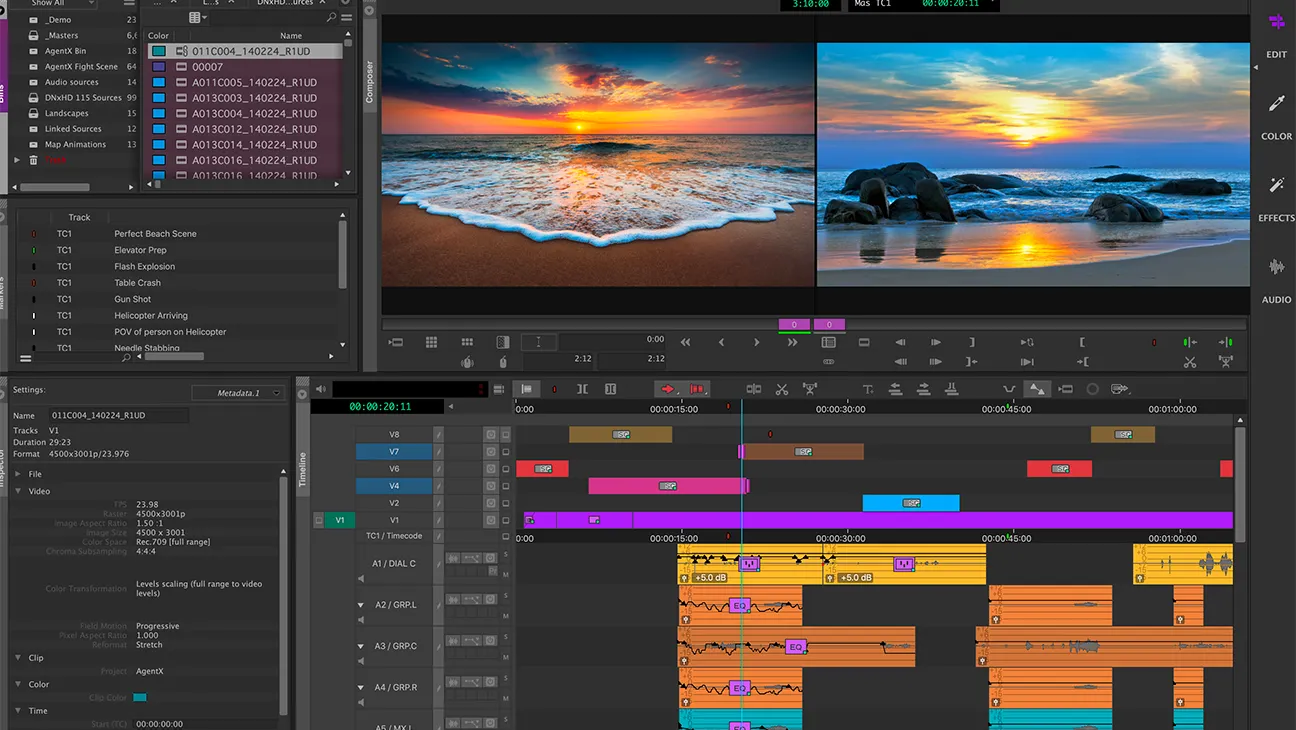
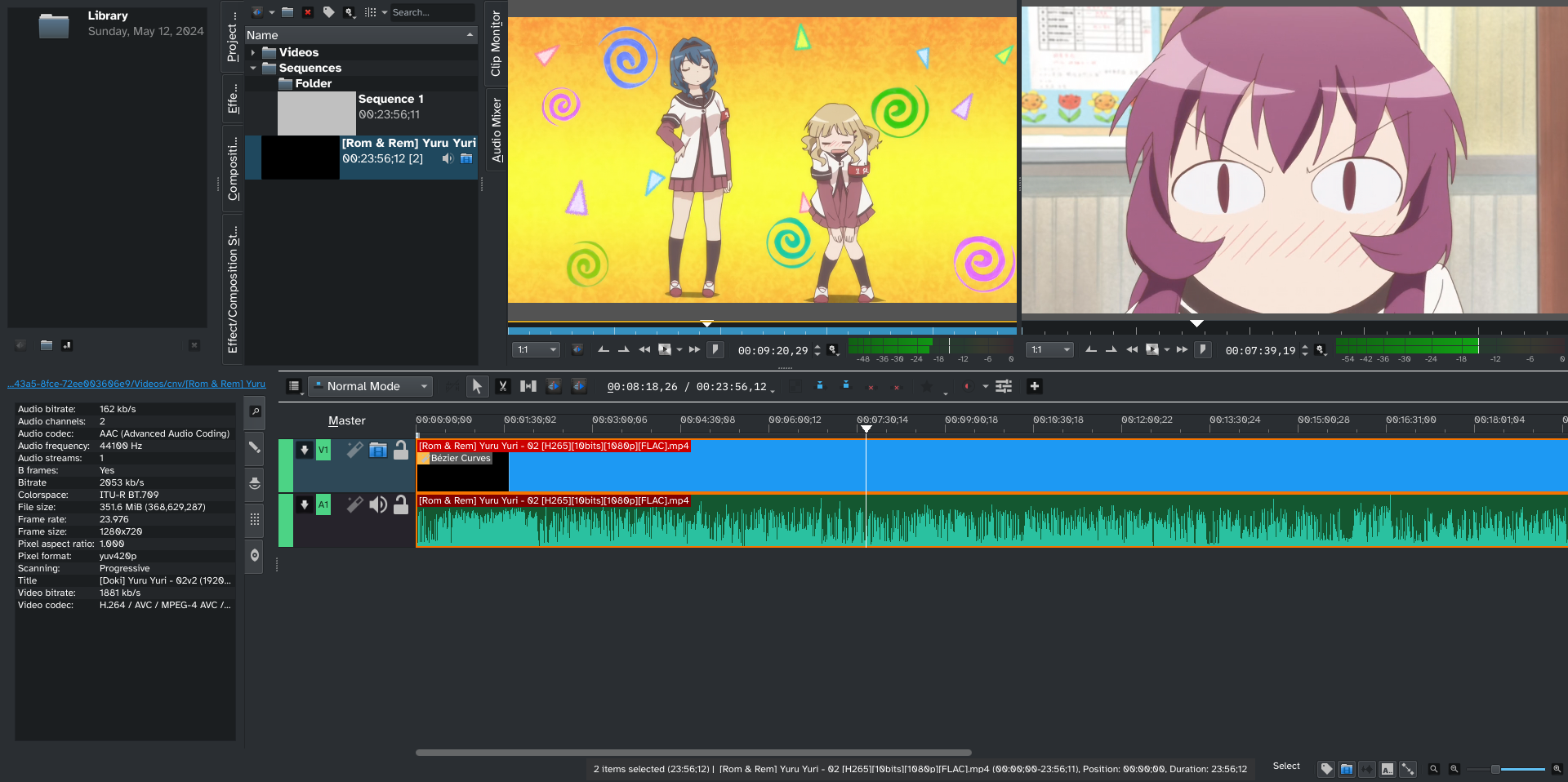
Avid Media Composer isn't too big among the average “hobbyist” editors, but is huge in Hollywood studios and their ilk. If you want to feel like a pro, try out this layout.
Adobe Premiere Pro 24
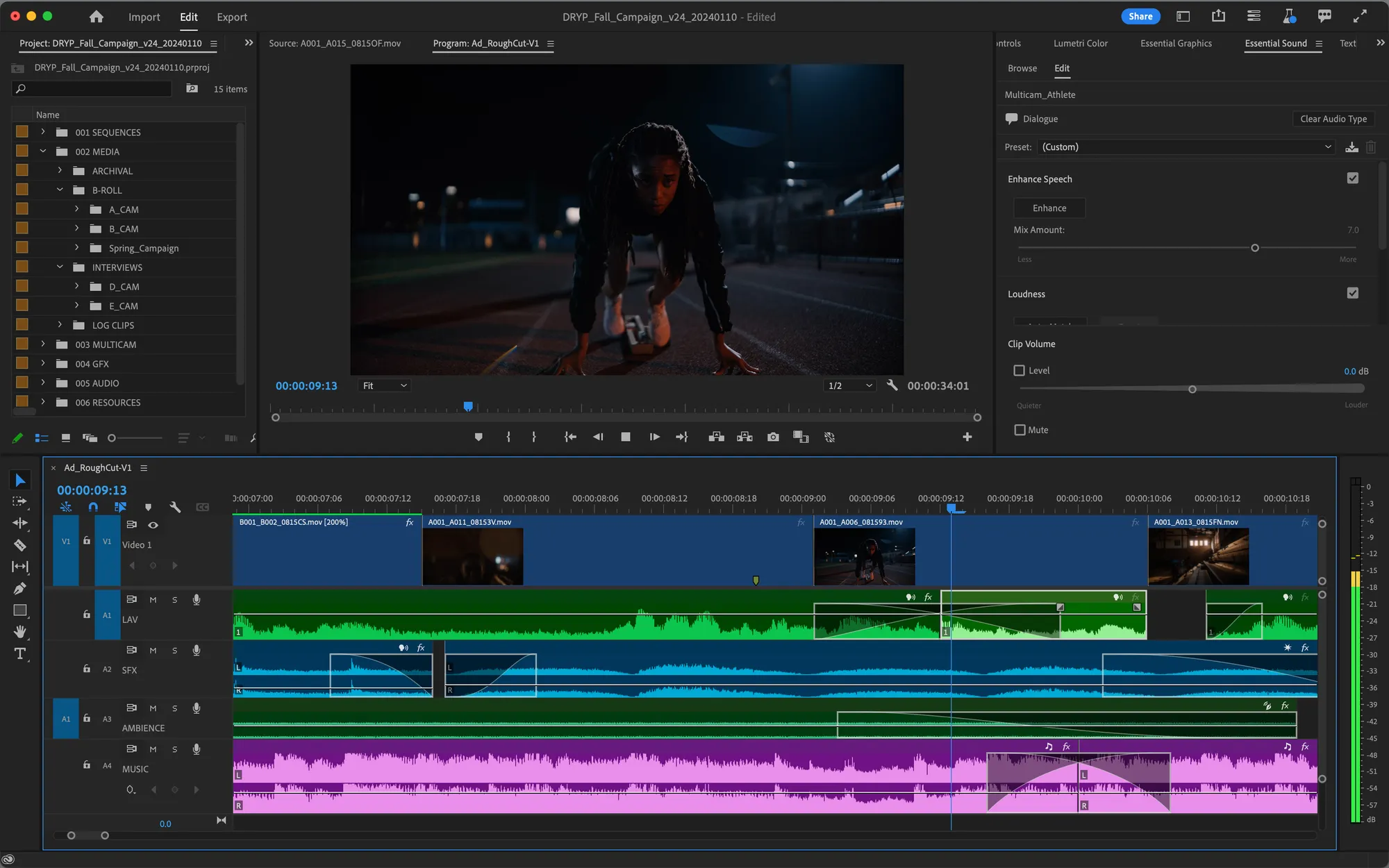

Probably the most popular editor among hobbyist's and online content creators, Premiere is an editor that needs no introduction.
Final Cut Pro X 10.7.1
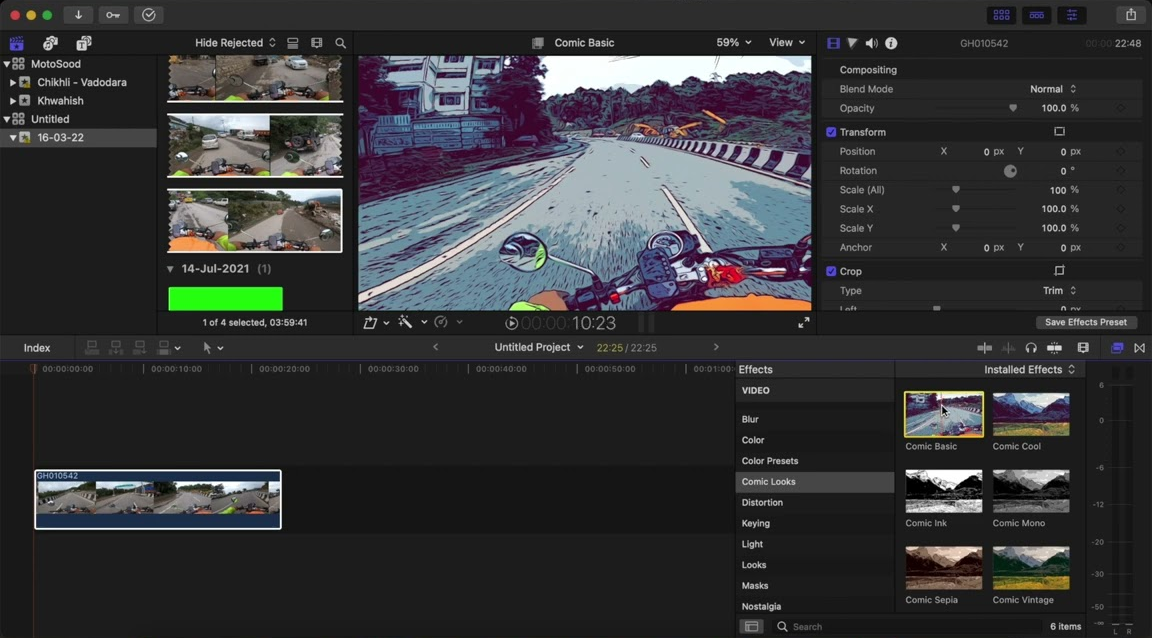
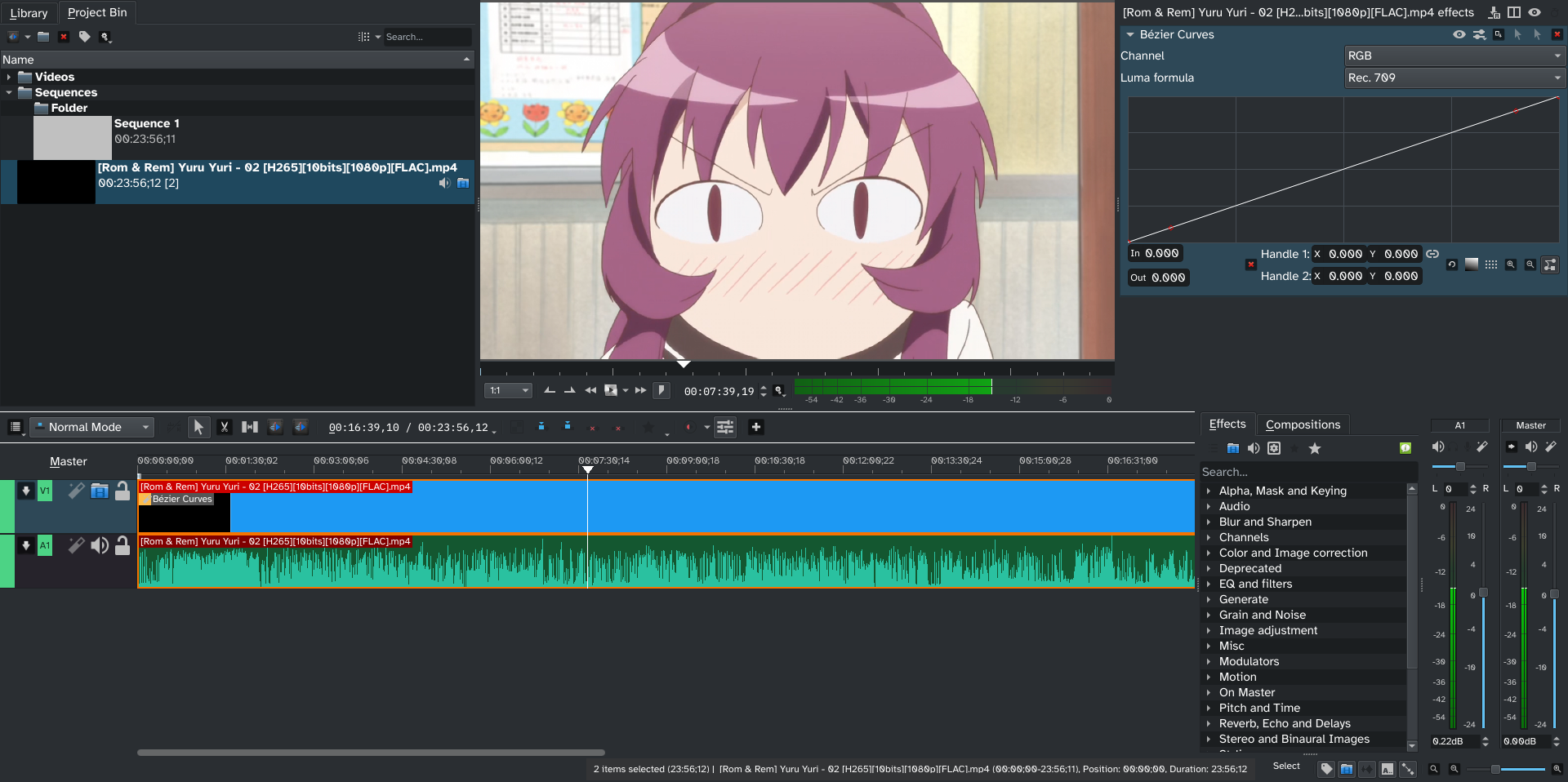
Apple's take on video editing software, exclusive to macOS of course.
Vegas Pro 21
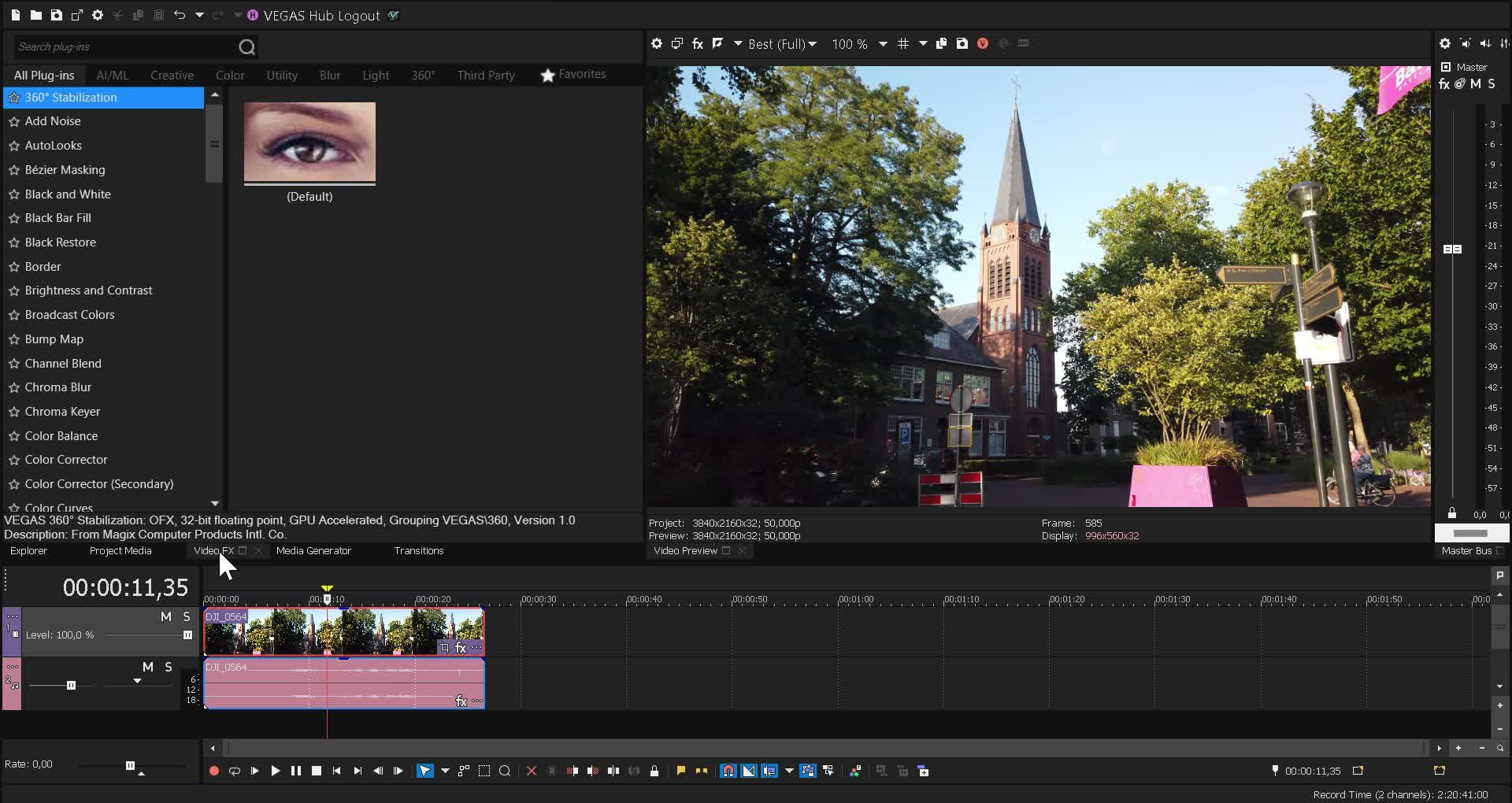

After MAGIX acquired Vegas Pro, they removed the clip monitor from the default view, giving it a similar look to Premiere Pro and Final Cut Pro's current look. I decided to add a bonus “color grading” layout in an attempt to provide a way to use the effect/composition stack in a way kdenlive supports. This is due to Vegas taking a VST style approach to effect options by offering a pop up window with its own distinctive UI. which kdenlive can't quite recreate.
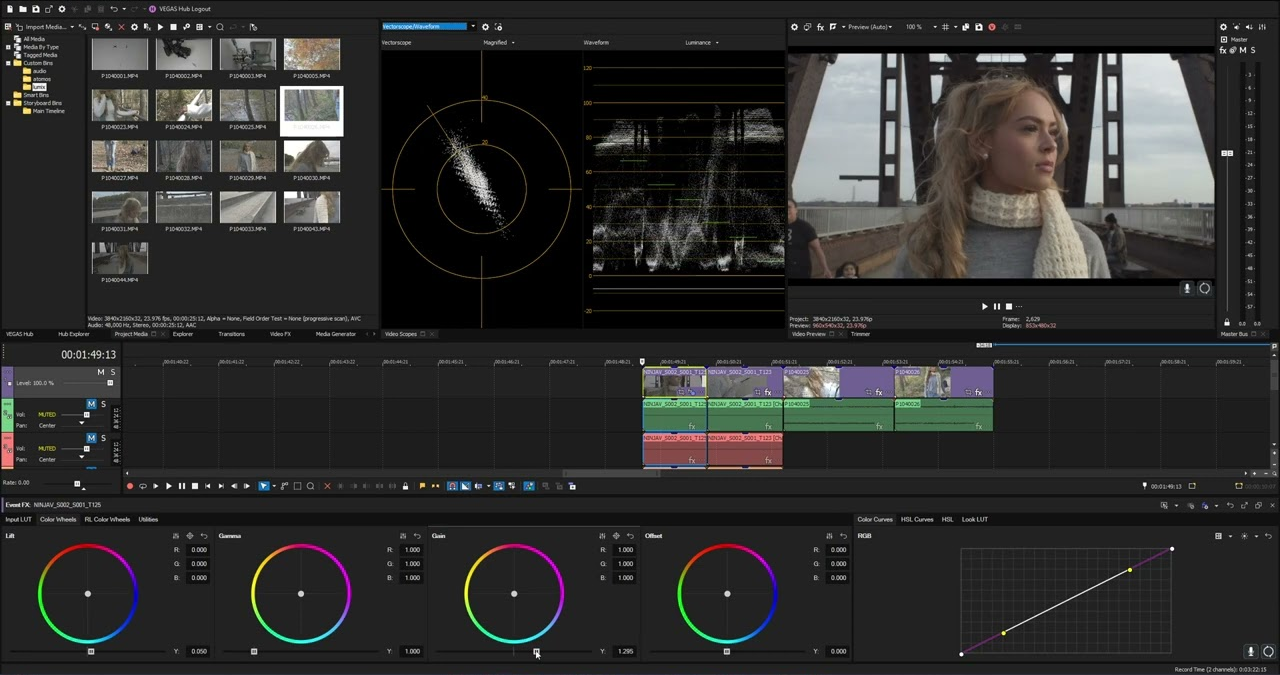
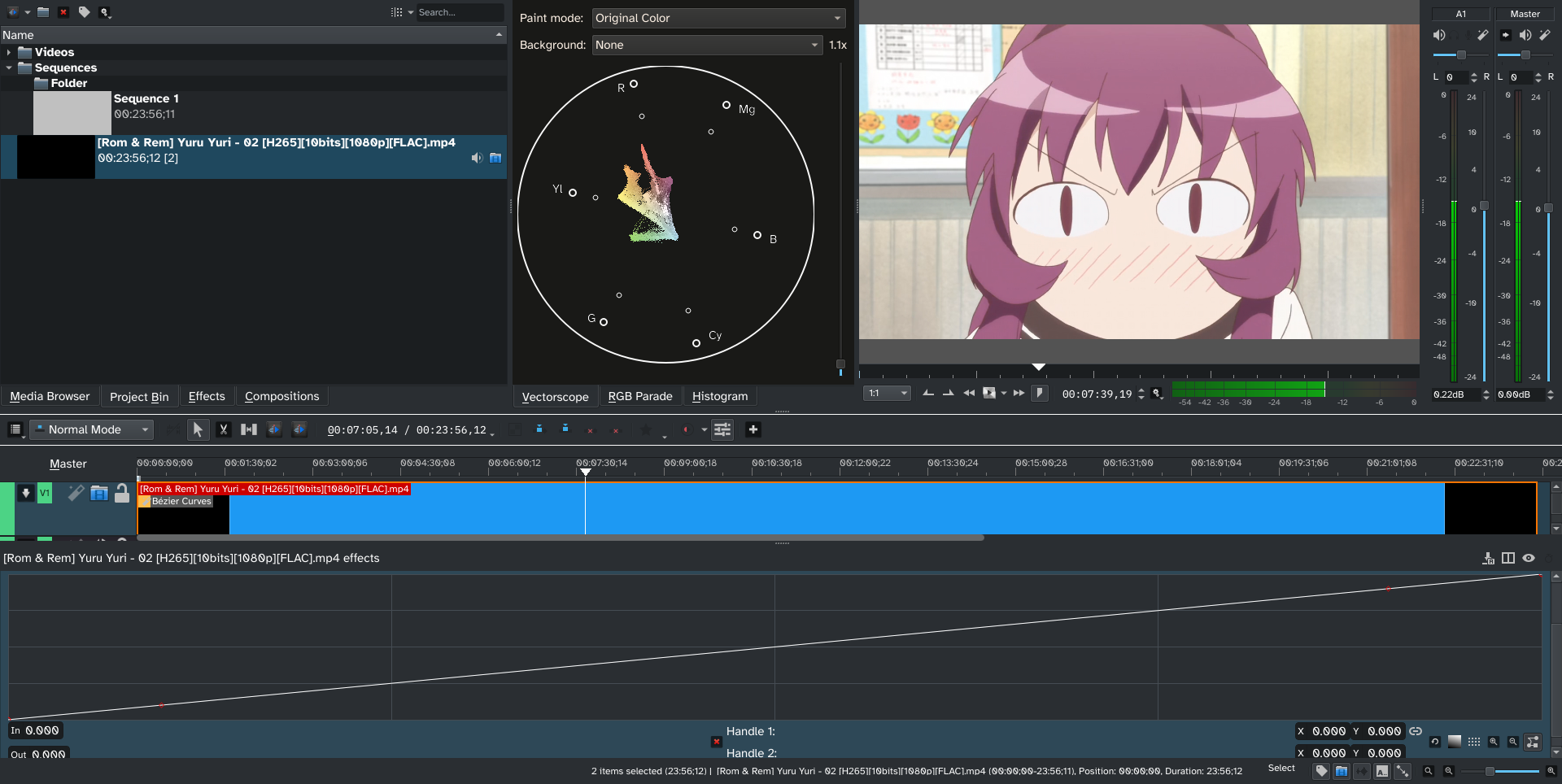
iMovie
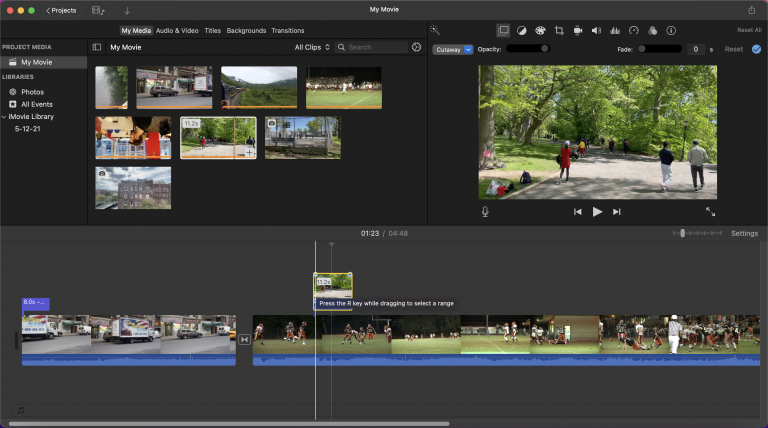
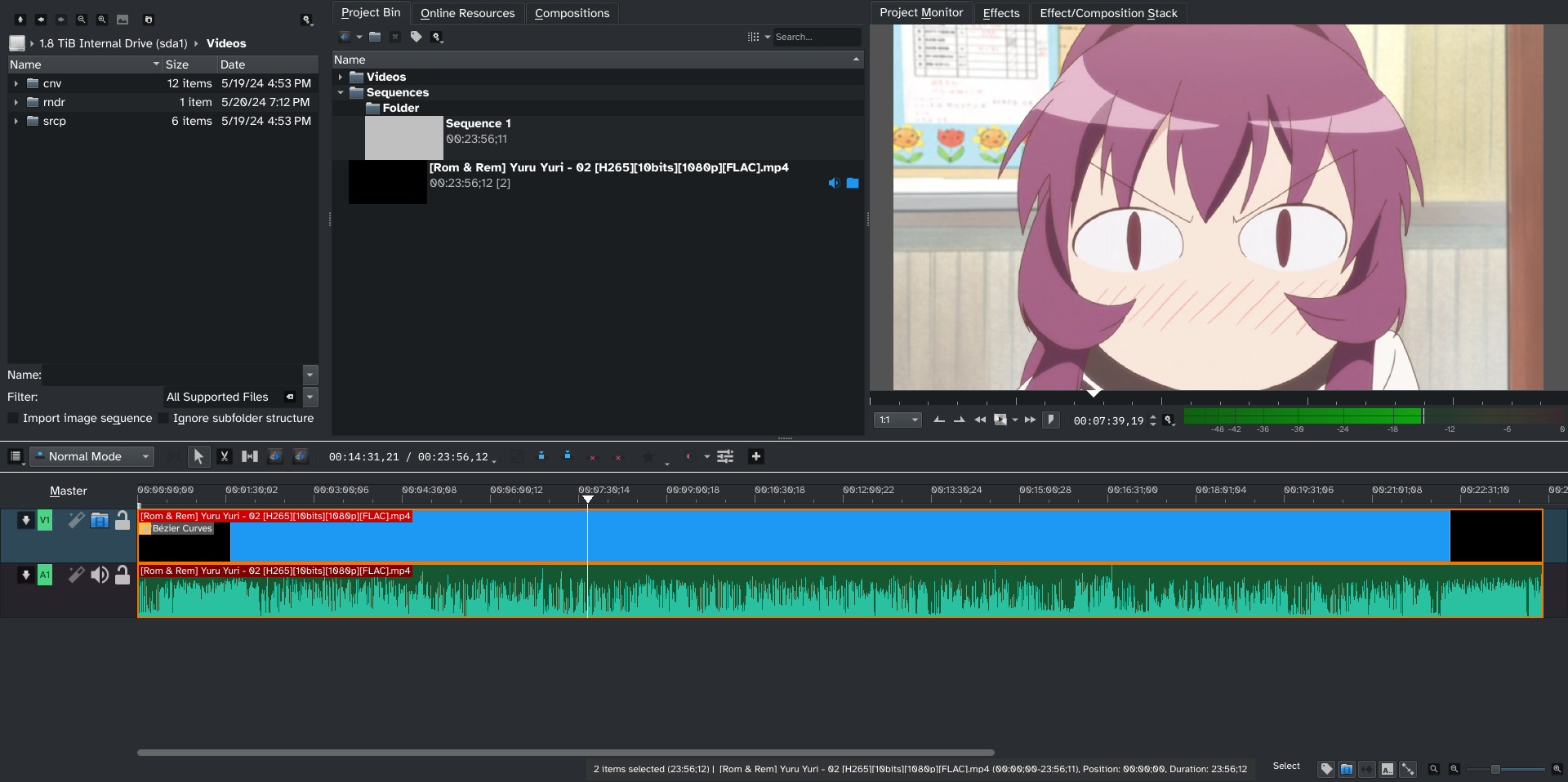
Apple's version of a less powerful, easier to use video editor, recreated in kdenlive.
Older Programs
Final Cut Pro 7

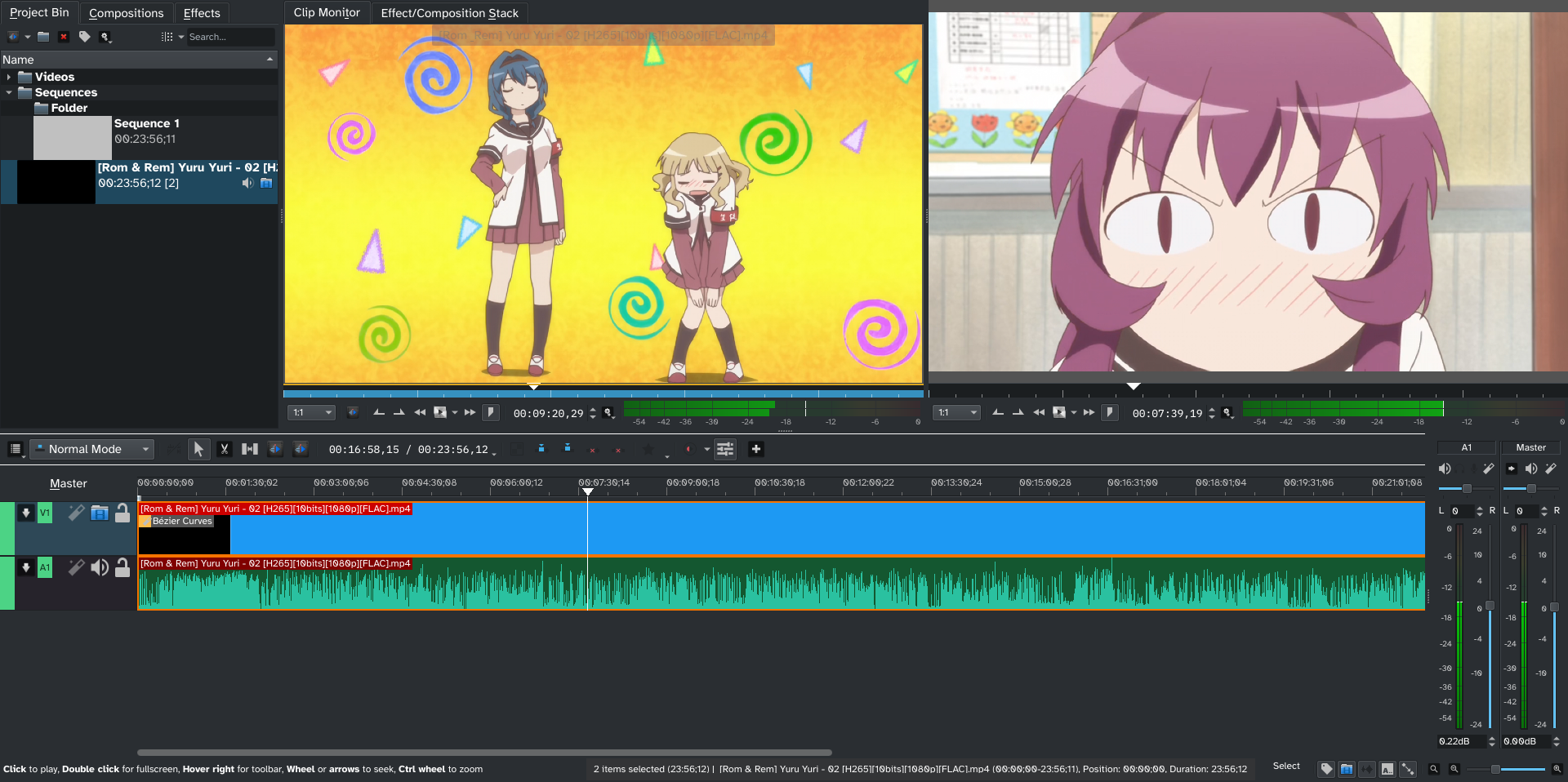
With the radical change in UI with the release of Final Cut Pro X, many were disillusioned and claiming that the earlier UI was better. Therefore, I decided to recreate the classic look for those nostalgic for or desiring to experience the halcyon days of Final Cut Pro.
Adobe Premiere CS2
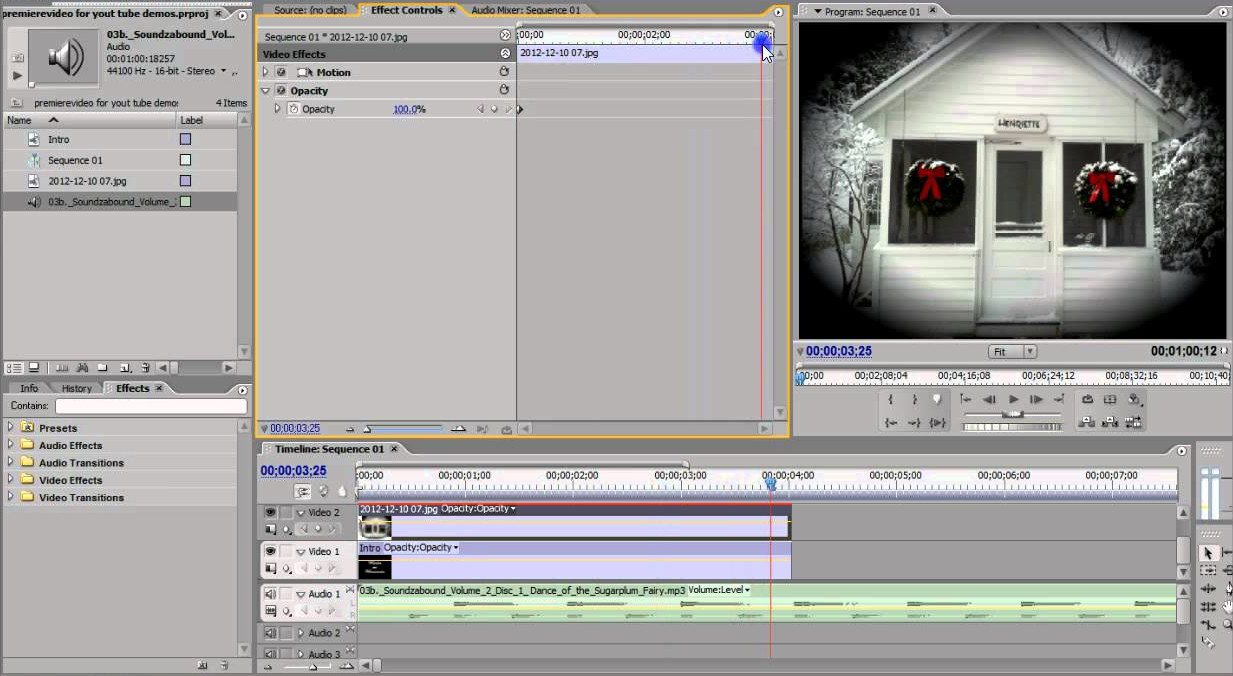
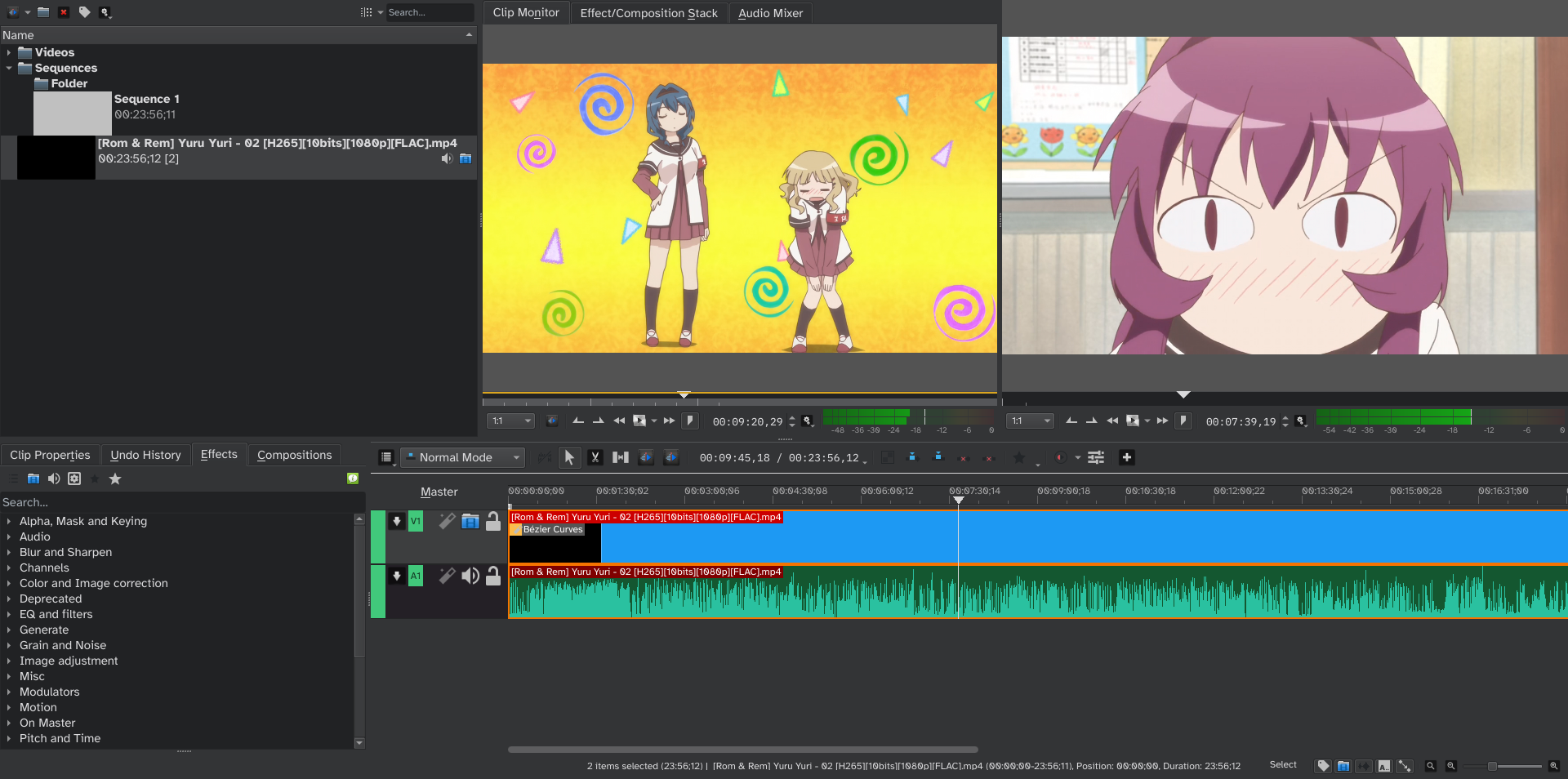
While I haven't heard similar arguments for classic Premiere like I have Final Cut, I decided to go for the classic UI of Premiere for posterity.
Vegas Pro 14
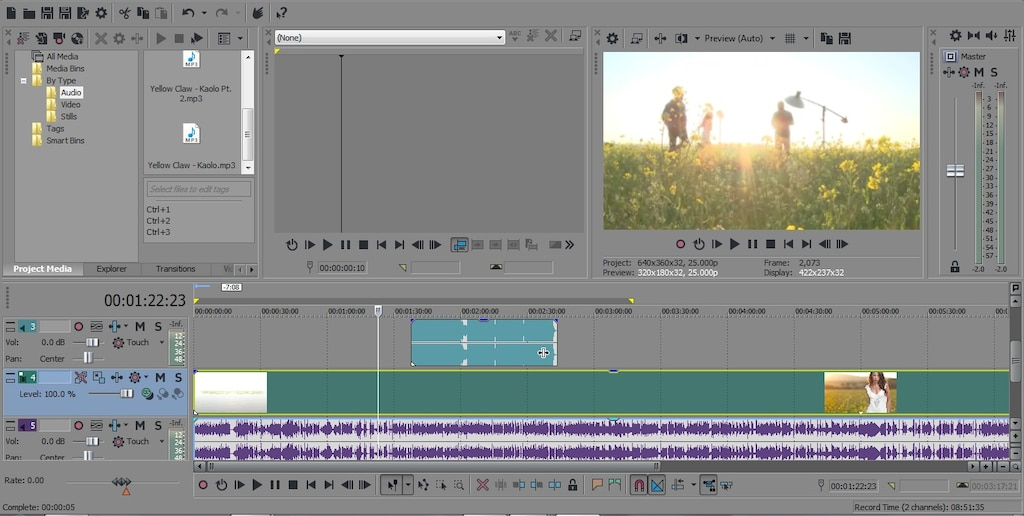
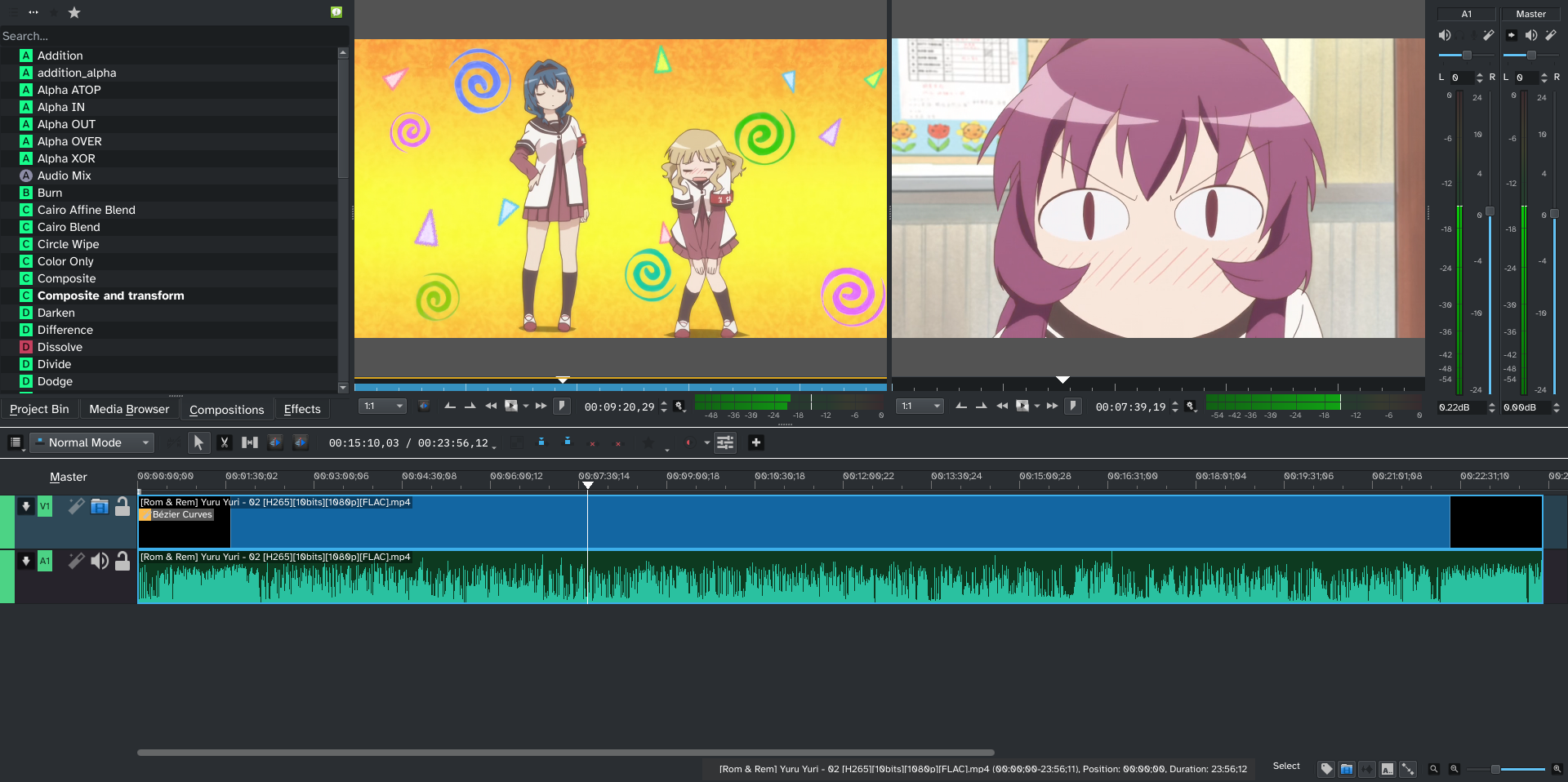
Starting with Vegas Pro 8 all the way to the last Sony branded version (13) and the first MAGIX branded release (14), this is the classic Sony Vegas layout it's fans know and love.
Vegas Pro 7
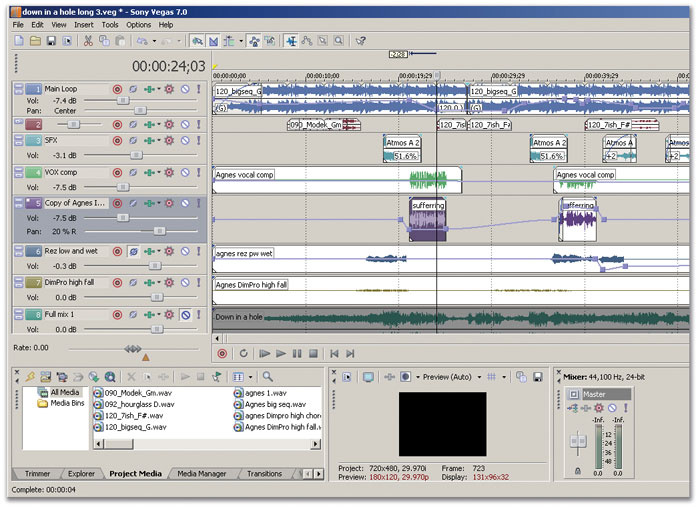
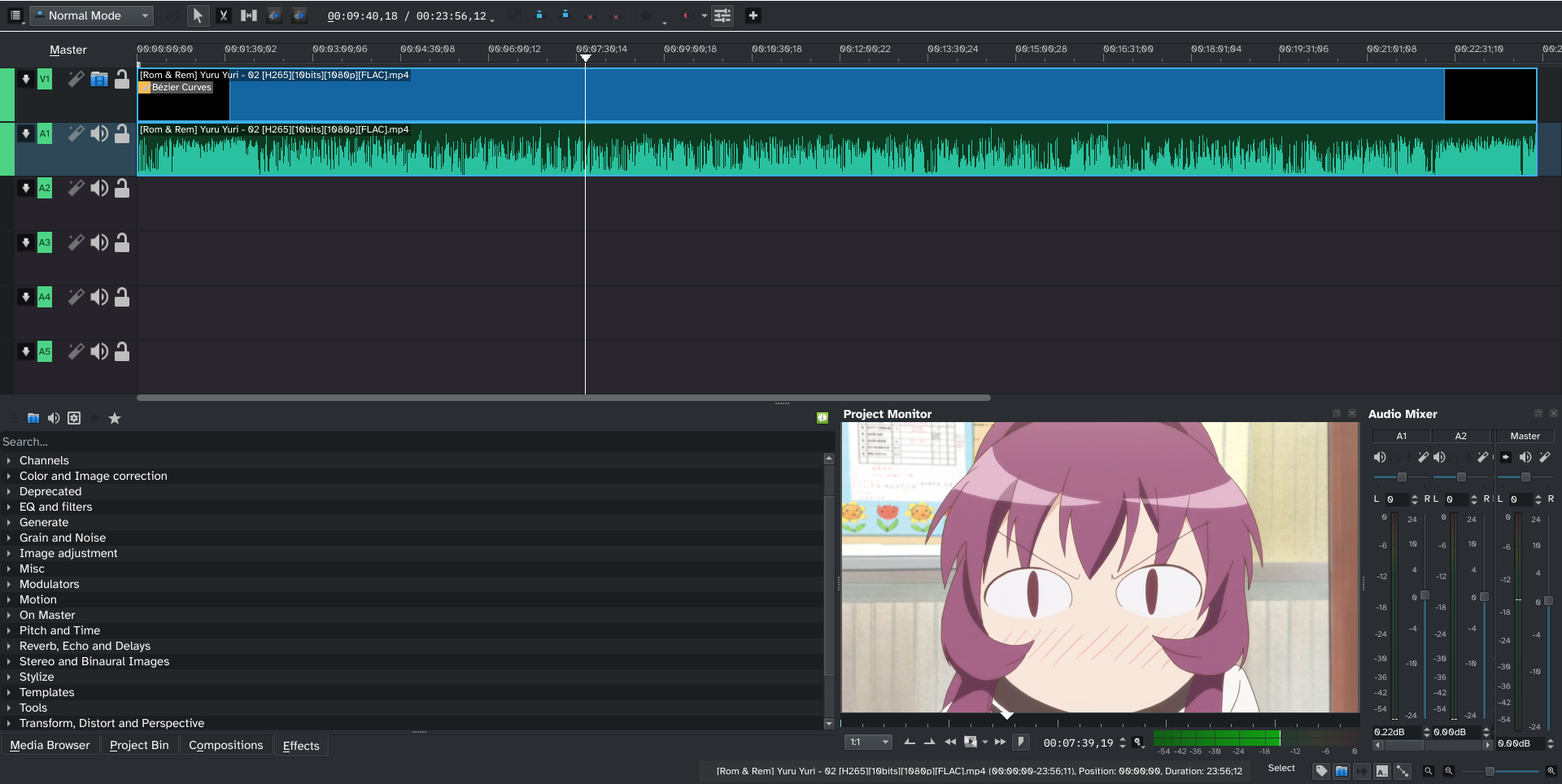
Vegas was unique in that it approached video editing from the perspective of digital audio workstations in its design philosophy, with its earliest releases showing this heritage with 7 being the last to have a distinctive DAW like UI.
iMovie HD 5
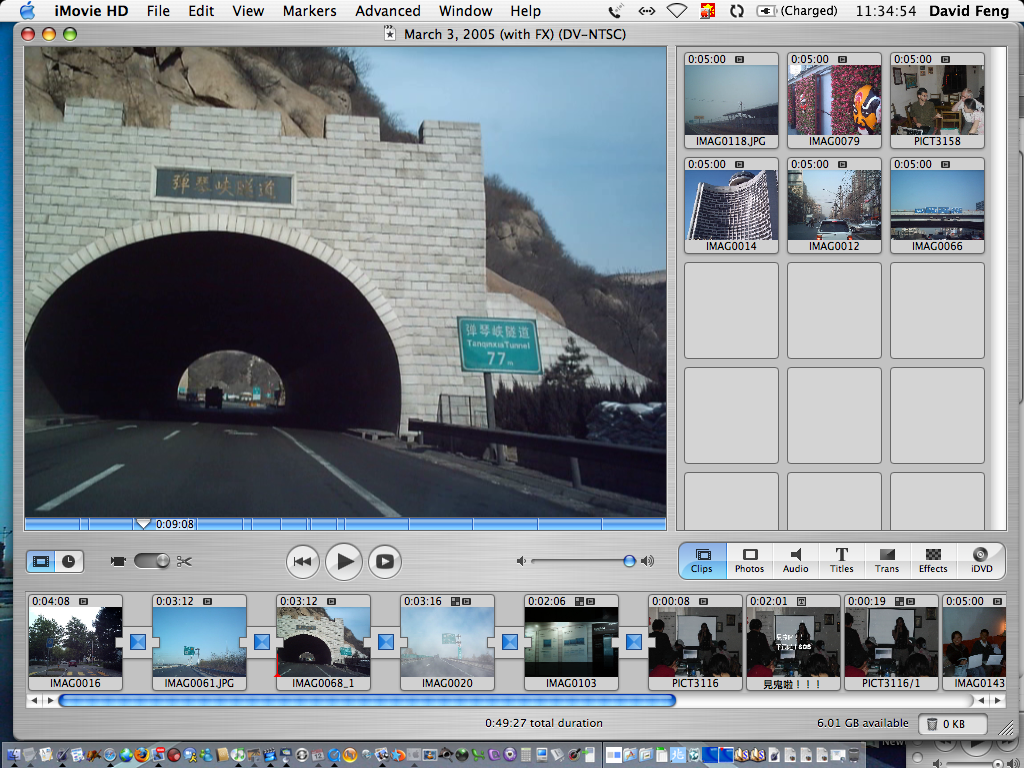

Similar to Final Cut Pro, many felt the newer releases of iMovie weren't nearly as good as the previous, thus I decided to recreate the classic iMovie layout.
Windows Movie Maker XP

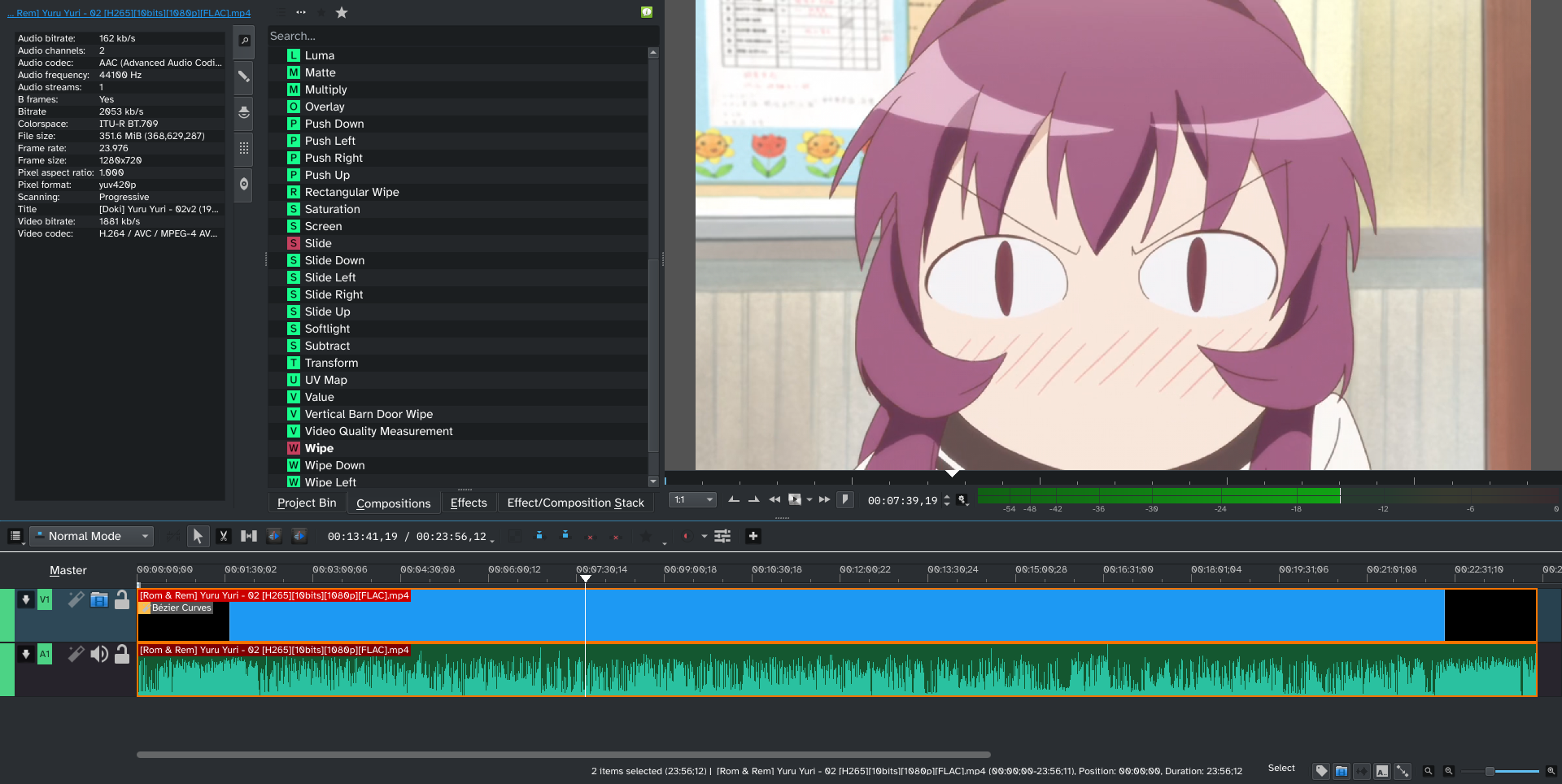
The legendary editor. While not nearly as powerful as the other options on this list, XP's movie maker was the editor of choice for thousands of novice creators during what many have dubbed the golden age of online video content, this layout pays homage to the iconic software. Due to no real equivalent to XP movie makers “Tasks” menu, I decided to put the file info view.
Windows Live Movie Maker 2012
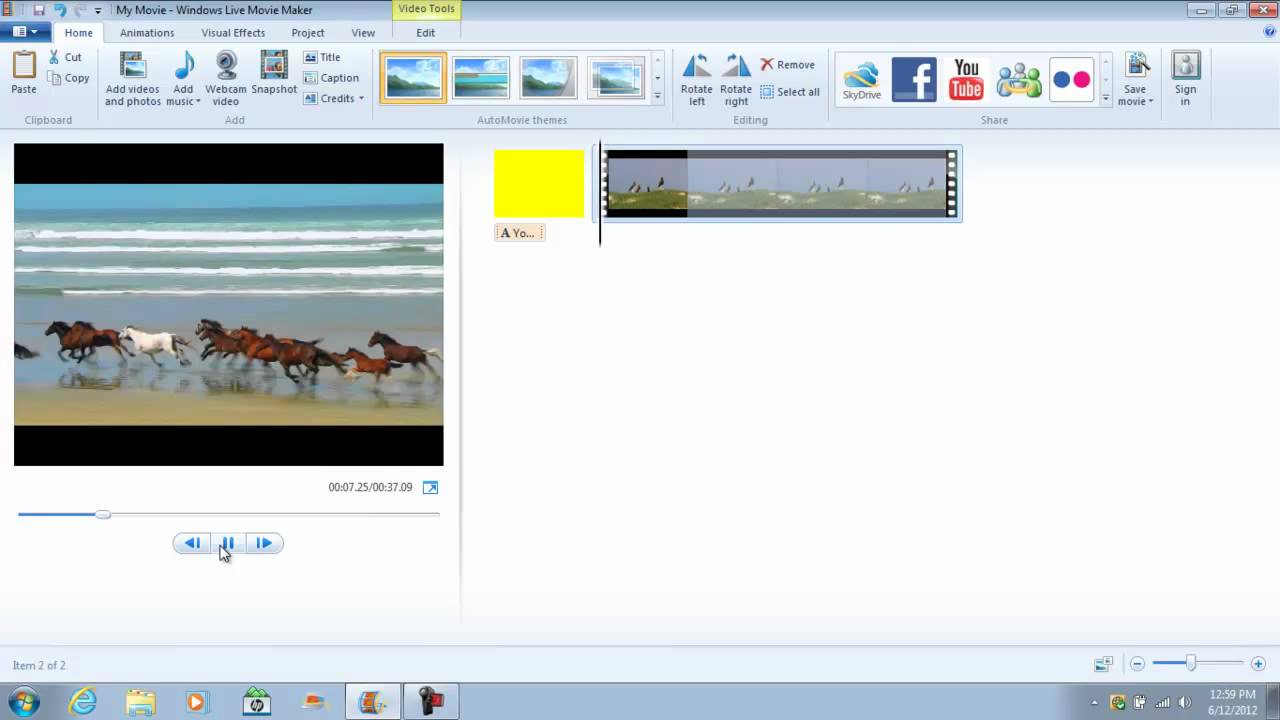
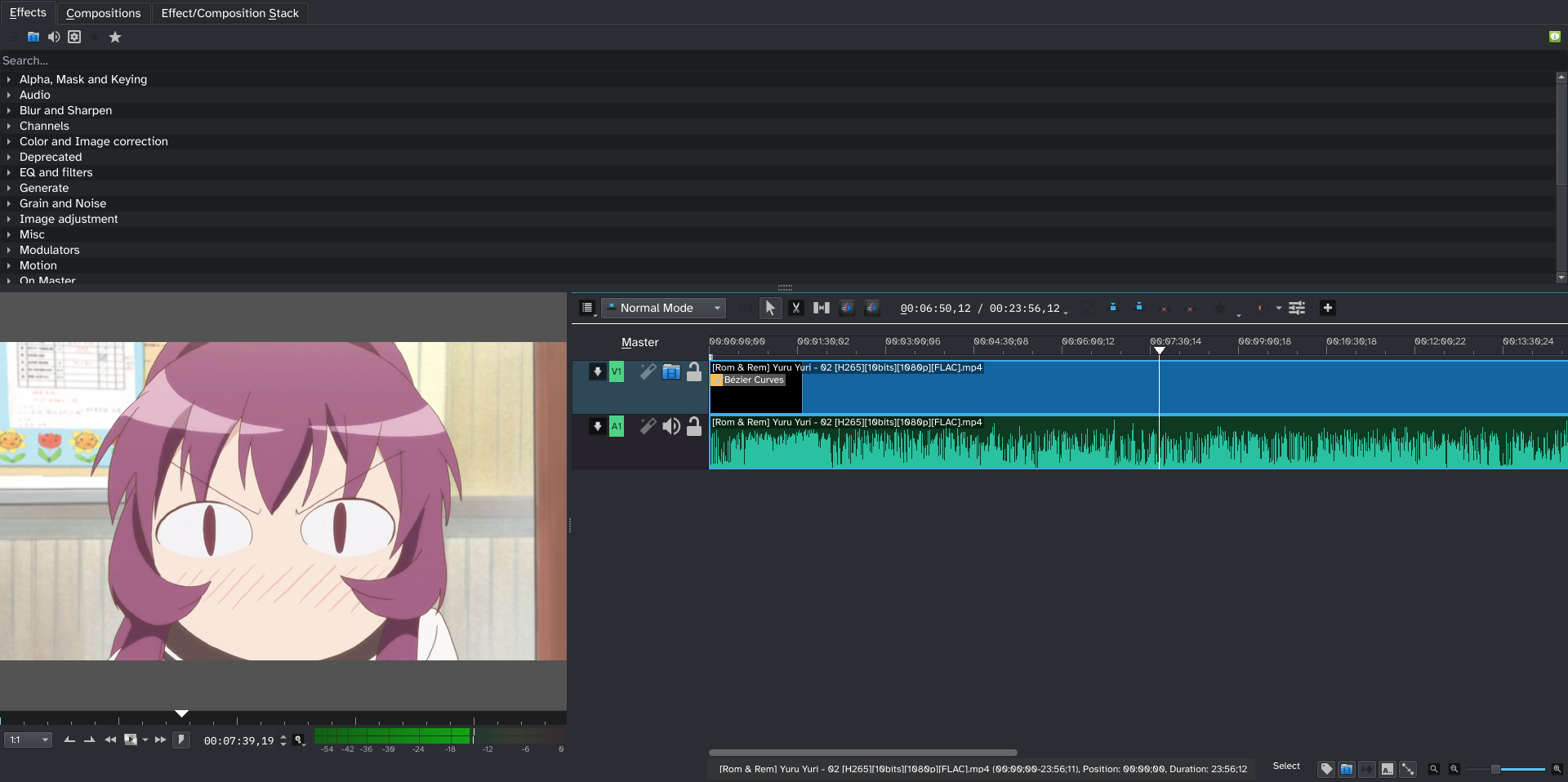
While not nearly as iconic, Live Movie Maker has it's fans. While I tried my best, I wasn't able to quite remake the ribbon UI.